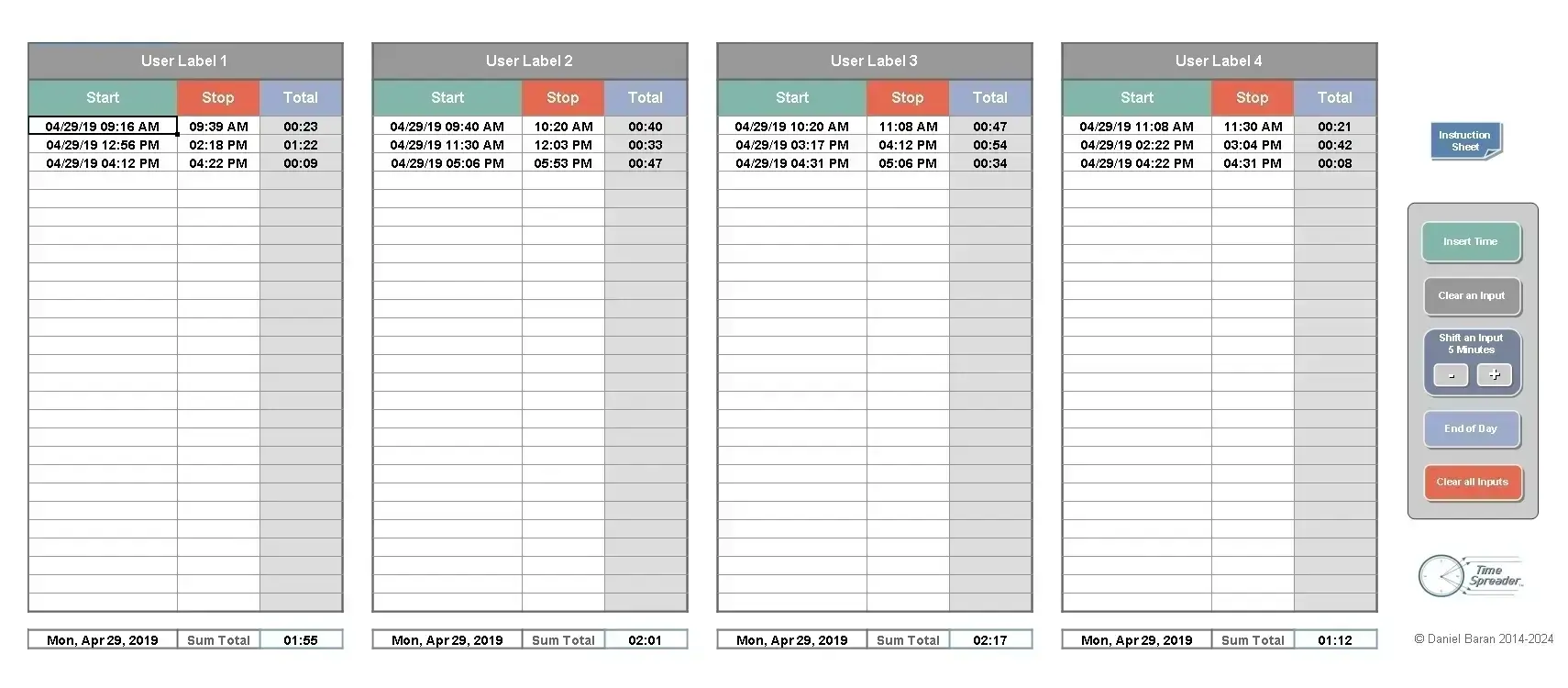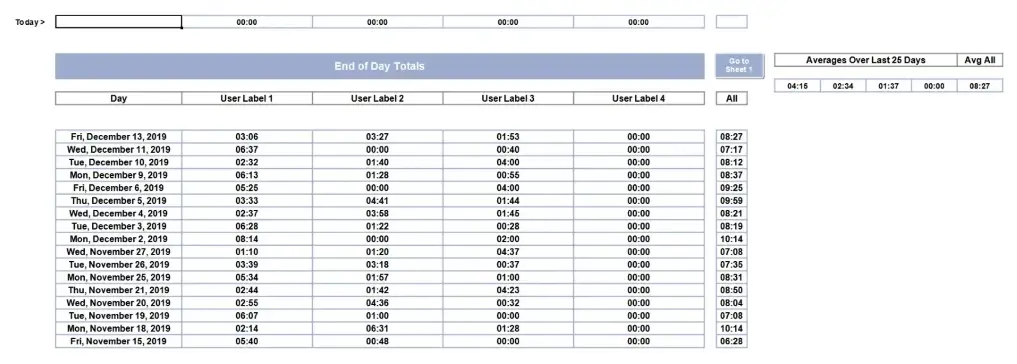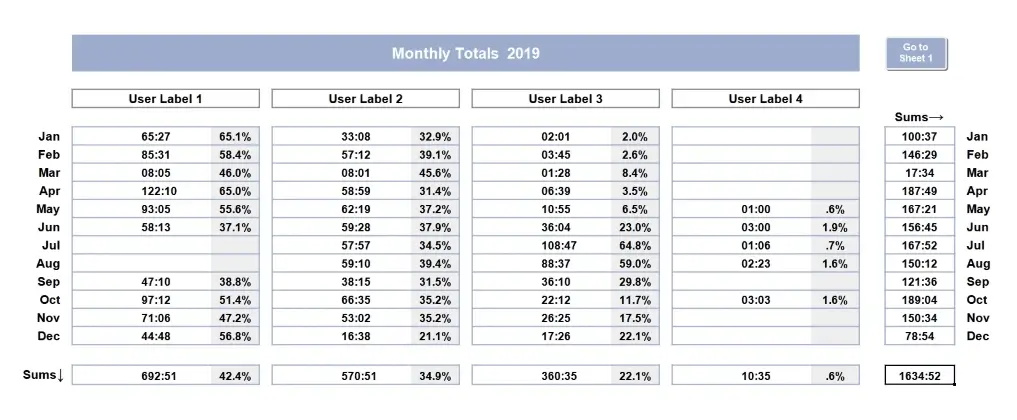Time Tracking Spreadsheet Logbook
This utility is for Desktops or Laptops:
Windows, macOS, Linux or ChromeOS
• Integrate Time-Tracking Into Your Office Suite
• Runs Natively in Microsoft Excel or LibreOffice
• One-Click Entry Using Your System Clock
• Daily and Monthly Totals Logged Automatically
• Optional 12 or 24 Hour Display Format
• Select [hh:mm] or [hh:mm:ss] Display Format
• 4 User-Named Lists Per File for Discrete Records
• Use Multiple Files for Unlimited Categories
• Save Data to Local Disk or Sync to Remote Server
• Network Connection is Not Required for Use
• Runs Natively in Microsoft Excel or LibreOffice
• One-Click Entry Using Your System Clock
• Daily and Monthly Totals Logged Automatically
• Optional 12 or 24 Hour Display Format
• Select [hh:mm] or [hh:mm:ss] Display Format
• 4 User-Named Lists Per File for Discrete Records
• Use Multiple Files for Unlimited Categories
• Save Data to Local Disk or Sync to Remote Server
• Network Connection is Not Required for Use
More Features
• Note that this is not a template.
• Record multiple session lengths for any purpose.
• No typing is required after labeling your headers.
• Simple push-buttons to minimize user effort.
• No spreadsheet expertise is needed.
• Files are native and require no installers.
• Full instructions are inside the workbook.
• Note that this is not a template.
• Record multiple session lengths for any purpose.
• No typing is required after labeling your headers.
• Simple push-buttons to minimize user effort.
• No spreadsheet expertise is needed.
• Files are native and require no installers.
• Full instructions are inside the workbook.
Prerequisites:
LibreOffice (version 24.8)
or
Microsoft 365 Excel (2016 and up)
(Macros must be enabled in all cases)
LibreOffice (version 24.8)
or
Microsoft 365 Excel (2016 and up)
(Macros must be enabled in all cases)
For further details and secure downloads,
point your desktop or laptop browser to:
timespreader.com
point your desktop or laptop browser to:
timespreader.com
This utility is offered on a "Pay What You Want" basis.
Produced in Oregon USA © Daniel Baran 2024